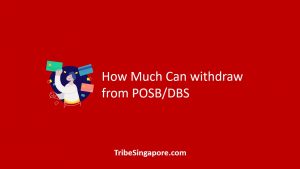GIRO payment offers easy, cashless, and automatic payment service that is conducted according to the arrangement, for example, in a monthly basis.
The payment will be done directly from your account so it is important to make sure that the GIRO saving account has enough funds to pay for the bills.
However, things may change and you no longer want to use this method of payment. In this case, what should you do and how to cancel it?
If you are a POSB/DBS account owner, find out how to cancel GIRO payment POSB/DBS below.
Can GIRO Payment Arrangement be terminated?
You may think that GIRO payment is not changeable or it is difficult to do it. Well, you are utterly wrong. It is your own decision to According to the FAQ of DBS regarding GIRO payment; you need to notify the Billing Organization (BO) and the bank beforehand.
This should be carried out so that the Billing Organization will not make any further payment request debited from your account.
If your GIRO payment termination is approved, generally you will be notified about that and the BO will confirm that the termination is effective already.
If required, you may ensure it by contacting the BO’s customer care officer. By doing so, you can get clearer status of your GIRO payment.
How to Terminate a GIRO Payment in POSB/DBS?
If you are planning to cancel one or more GIRO payment that is made through your POSB/DBS account, then as earlier stated, you should inform the Billing Organization first.
It is better to do so first. The next step is notifying the bank itself, which can be carried out by doing a certain procedure through internet banking (digibank Online).
The procedure of how to cancel GIRO payment POSB/DBS through digibank Online will be as follows:
- First, make sure that you already have a digibank Online account. If you don’t have one, then it is best to make one first. Applying for digibank Online is easy though.
- If you already have a digibank Online account, then launch your browser and go to digibank Online portal log in.
- Log in to digibank Online. Enter your user ID as well as the PIN to the corresponding box.
- Continue by selecting Pay. Following that, select More Payment Services.
- Find Manage Payments & GIRO. You should find a link for Delete Giro Arrangement.
- When prompted, input your 6-digit PIN of iB Secure.
- Then, proceed by clicking Next.
- You will then see your GIRO account. Choose any account that you want to see; and simply click Next to proceed.
- Choose the GIRO payment that you want to terminate. In this page, you will also be able to make the GIRO Effective Termination Date more specified as well.
- Pick Next and Submit to finalize your GIRO cancelation.
So, that is a procedure of how to cancel GIRO payment POSB/DBS that you need to follow if you want your GIRO account to stop debiting to the Billing Organization.
Although it may take away the ease of paying bills automatically, you can conduct this anytime you want.
After all, it’s you who pays so it’s nothing of their business to think about how to keep the bills paid, right?